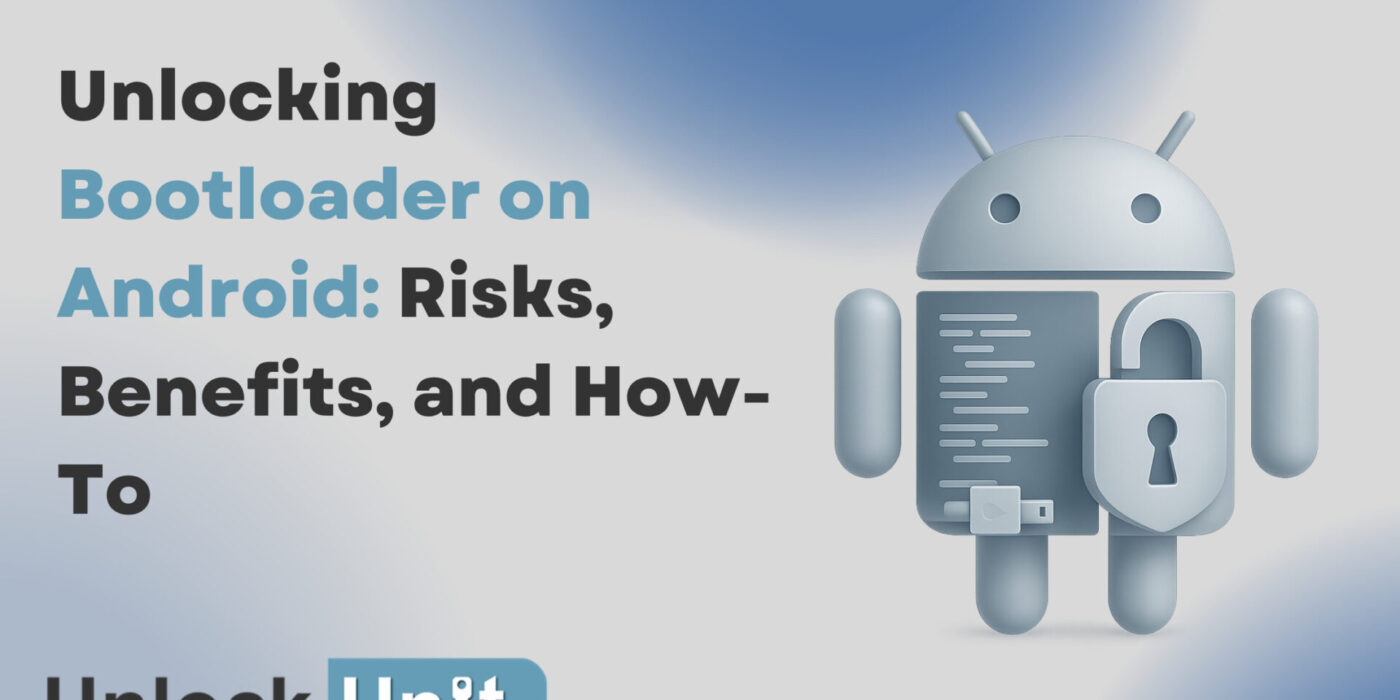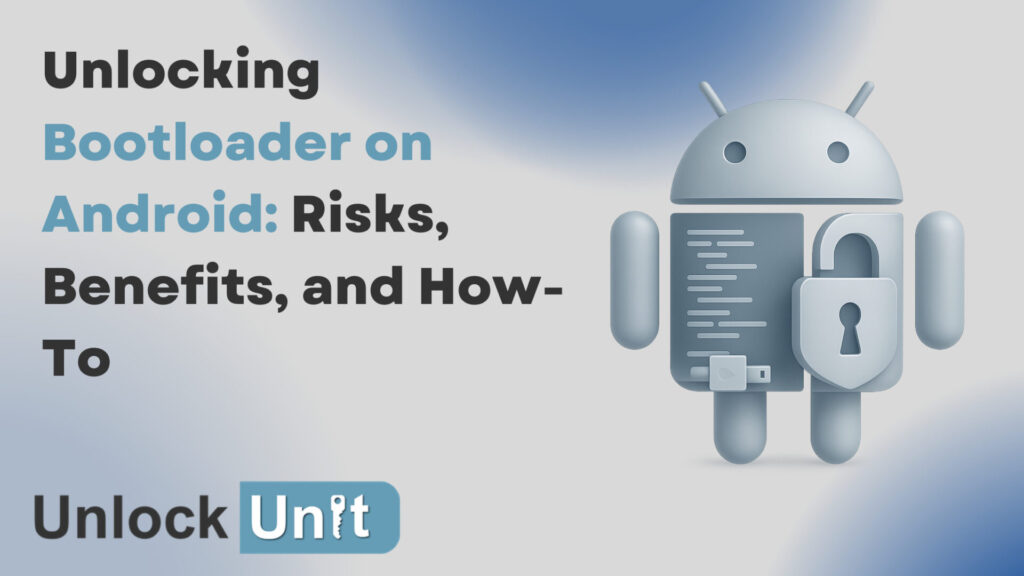
Introduction: Bootloader Basics
By default, most Android bootloaders are locked to protect the device and keep it running as intended. But many advanced users choose to unlock the bootloader to gain deeper control over their phones.
If you’ve ever wondered whether you should unlock your bootloader, this guide explains why people do it, the risks involved, and how the process works.
Why People Unlock Bootloaders
Unlocking the bootloader opens the door to a world of customization and control. Common reasons include:
- Installing custom ROMs: Replace the stock Android version with community-developed software for new features or better performance.
- Root access: Gain administrator-level permissions to run apps that require deeper system access.
- Custom recoveries: Install tools like TWRP (Team Win Recovery Project) to manage backups, restore data, or install advanced modifications.
- Performance tweaks: Overclock or underclock your processor, customize battery profiles, and unlock hidden features.
Unlocking the bootloader is about freedom—the ability to tailor your Android device to your exact needs.
Risks of Unlocking Bootloader
As much as it offers freedom, unlocking the bootloader also carries significant risks. Before taking the leap, consider the following:
1. Warranty Concerns
Many manufacturers consider bootloader unlocking a modification that voids the warranty. While some brands (like Google’s Pixel line) allow unlocking with minimal restrictions, others may refuse service on altered devices.
2. Data Loss
The unlocking process usually performs a factory reset. All apps, photos, and data are wiped from the phone. Backups are essential before proceeding.
3. Security Risks
An unlocked bootloader can make the device more vulnerable:
- Malicious software can bypass security protections.
- Banking and payment apps may block usage on unlocked devices.
- Some DRM-protected content (like streaming apps) may not function properly.
4. Potential Instability
Custom ROMs and kernels may not always be perfectly optimized, leading to crashes, battery drain, or reduced hardware performance.
Takeaway: Unlocking a bootloader is best for tech-savvy users who understand the trade-offs.

Bootloader Unlock Step-by-Step
Every manufacturer has its own method, but the general steps are similar across Android devices.
Step 1: Check Eligibility
Not all phones allow bootloader unlocking. Confirm through the manufacturer’s official documentation. For example, Google and OnePlus typically support it, while some carriers disable the option entirely.
Step 2: Back Up Your Data
Since unlocking wipes your device, make a complete backup of photos, contacts, and important files.
Step 3: Enable Developer Options
- Go to Settings > About phone.
- Tap Build number seven times to activate Developer Options.
- In Developer Options, enable OEM Unlocking and USB Debugging.
Step 4: Install ADB & Fastboot Tools
Download and install the Android SDK Platform Tools on your computer. These let you send commands to your phone.
Step 5: Connect Your Device
- Connect your phone to the computer via USB.
- Open a command prompt or terminal window.
- Type adb devices to confirm the connection.
Step 6: Reboot into Bootloader Mode
After connecting your phone, restart it into bootloader (or fastboot) mode.
- On most Android devices, this can be done by holding the Power + Volume Down buttons together while the phone is off.
- You’ll know you’re in bootloader mode when you see a screen with text and options for advanced startup.
Step 7: Unlock the Bootloader
Once your phone is in bootloader mode, you’ll see an option on the screen to “Unlock Bootloader.”
- Use the volume buttons to move through the options.
- Highlight Unlock Bootloader.
- Press the power button to confirm your choice.
Your phone will show a warning that unlocking will erase all your data and may affect security protections. If you’re ready to proceed, confirm again.
Step 8: Restart Your Device
Once complete, your phone will restart and perform a factory reset.
Note: Some brands require an unlock key from their official website (e.g., Motorola, Sony).
Bootloader Unlock vs. SIM Unlock
It’s common to confuse bootloader unlocking with SIM unlocking, but they serve different purposes:
- Bootloader unlocking is all about software freedom. It allows you to install custom ROMs, gain root access, and personalize how your phone runs.
- SIM unlocking is about network freedom. It removes the carrier restrictions so your phone works with any SIM card or eSIM worldwide.
- Bootloader unlocking may impact your warranty and security, while SIM unlocking is permanent, safe, and supported by professional unlocking services.
- Who it’s for? Bootloader unlocking is best for tech enthusiasts and developers, while SIM unlocking is ideal for everyday users who simply want carrier flexibility when traveling, switching providers, or reselling their devices.
Key takeaway: Unlocking the bootloader is about customization. Unlocking the SIM is about connectivity and practicality.
When to Consider Unlocking Bootloader
Unlocking isn’t for everyone. You may consider it if:
- You enjoy experimenting with Android software.
- You want features not available on your stock ROM.
- You’re comfortable with risk and troubleshooting.
For most everyday users, a SIM unlock is the safer and more practical option—it gives flexibility without compromising warranty or security.
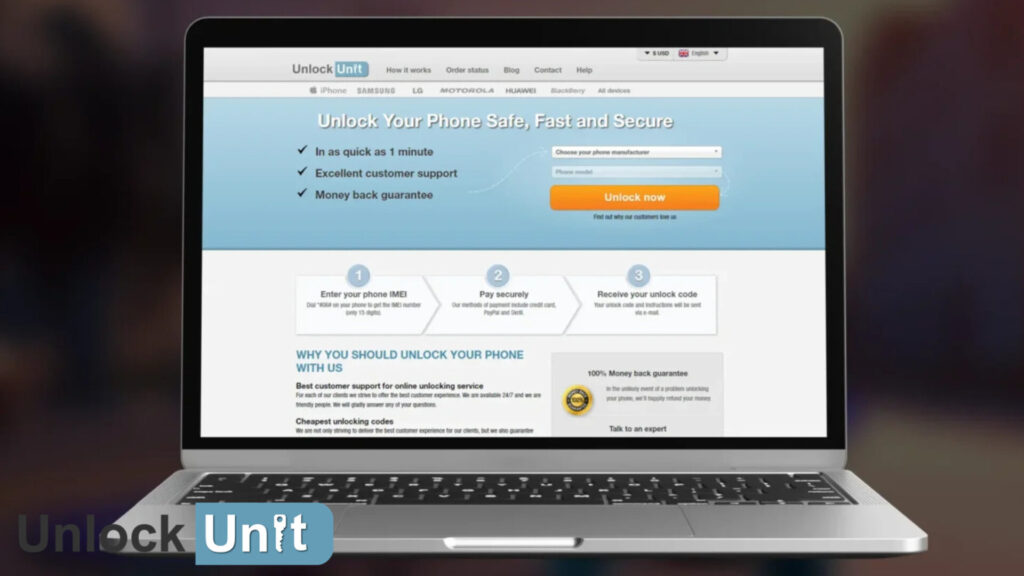
Choose the Unlock That Fits Your Needs
Unlocking the bootloader on Android can be a powerful way to take control of your device. The benefits—custom ROMs, root access, advanced features—appeal to enthusiasts, but the risks (warranty void, security vulnerabilities, data loss) mean it’s not for everyone.
If your goal is carrier freedom and global compatibility, a SIM unlock is the smarter choice. It’s permanent, safe, and supported by professional unlocking services.
Our service specializes in secure SIM and eSIM unlocking worldwide. While bootloader unlocking is for tech enthusiasts, if you’re looking for everyday freedom to switch carriers, travel, or resell your phone, we provide permanent results with transparent pricing and full refund policies.