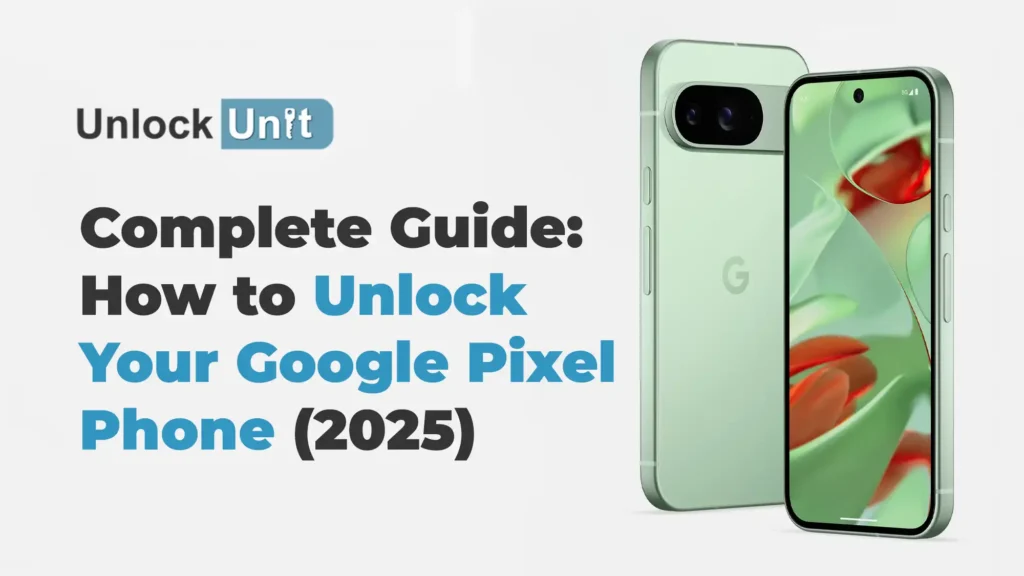
Unlock Google Pixel 2025? Feeling trapped by carrier restrictions? Ready to use your Google Pixel with any network provider worldwide? You’ve come to the right place! This step-by-step guide covers everything you need to unlock your Google Pixel device – from Pixel 6 through the latest Pixel 9 models.
Unlock Google Pixel 2025 : Understanding Phone Unlocking
Phone unlocking removes the digital restrictions your carrier places on your Google Pixel smartphone. When you purchase a Pixel from carriers like Verizon, AT&T, or T-Mobile, they typically “lock” your device to their network, ensuring you stay with them throughout your contract.
Successfully unlocking your Pixel enables you to:
- Use your phone with any compatible carrier globally
- Insert SIM cards from different network providers seamlessly
- Switch between carriers without buying a new device
- Access better rates when traveling internationally
Think of unlocking as removing the invisible digital chains that limit your premium Pixel to just one network provider.
Professional Unlocking with Trusted Services
For reliable, secure, and fast Google Pixel unlocking, established services like UnlockUnit have earned their reputation through 15+ years of experience and millions of successfully unlocked devices worldwide.
Step-by-Step to Unlock Google Pixel 2025
Step 1: Collect Device Information
Before beginning, gather these essential details:
- Your Google Pixel’s IMEI number (dial *#06# to display it)
- Your current carrier (the network your phone is locked to)
- Valid email address for receiving unlock instructions
Step 2: Submit Your Unlock Request
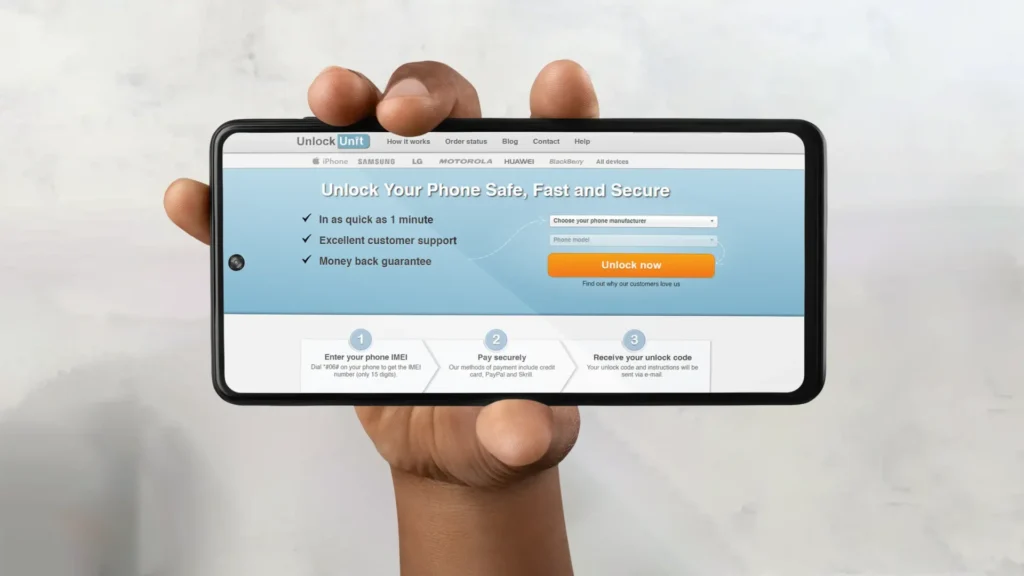
- Visit UnlockUnit.com
- Select “Google” as device manufacturer
- Choose your specific Pixel model (Pixel 6, 7, 8, 9, etc.)
- Input your device’s IMEI number accurately
- Select your current carrier from the list
- Complete the secure payment process
Step 3: Follow Unlock Instructions
Once processed, you’ll receive detailed email instructions. Most Google Pixel models use one of these methods:
Network Unlock Code Method:
- Power off your Pixel and insert a SIM from different carrier
- Turn on your device
- Enter the unlock code when prompted
- Your Pixel will confirm successful unlocking
Settings-Based Unlock Method: For newer Pixel models:
- Navigate to Settings > Network & Internet > Mobile Network
- Find “Carrier Lock” or similar option
- Enter provided unlock credentials following specific steps
- Restart device to complete unlocking
Step 4: Test Your Unlocked Device
Verify successful unlocking by:
- Testing your Pixel with SIM cards from different carriers
- Making test calls to ensure functionality
- Checking data connectivity works properly across networks
Benefits of an Unlocked Google Pixel

Global Freedom: Connect to any compatible network worldwide without restrictions.
Cost Savings: Avoid expensive roaming charges by using local SIM cards when traveling.
Carrier Competition: Switch providers anytime to take advantage of better deals and coverage.
Enhanced Value: Unlocked phones maintain higher resale value in the secondary market.
True Ownership: Experience your Pixel exactly as Google designed it to function.
Unlock Google Pixel 2025 : Transform Your Pixel Experience
Unlocking your Google Pixel transforms it from a carrier-restricted device into the versatile communication tool Google intended. With worldwide network access, significant travel savings, and enhanced resale value, an unlocked Pixel delivers the complete smartphone experience you deserve.
Ready to break free from carrier limitations? Check your Pixel’s unlock eligibility today and join millions of satisfied users enjoying true mobile freedom with their unlocked Google Pixel phones!

