Nowadays, those things we call cellphones can do more than just placing calls and sending texts, as you can use the rest of the features with ease, even though you don’t have a number. For example, you can activate an iPhone without a SIM card and use it just like you would use an iPod touch or, why not, an iPad.
And even though this activation process can be a bit difficult for Apple’s devices, in this situation you can do it very quick and easy, without any complications.
It’s worth mentioning that it will be way easier to do this if your phone is not carrier locked, but don’t worry, it can also be done with a phone that’s locked on a carrier’s network. Also, you should know that the guide presented below works for pretty much any generation of the iPhone, starting with the 3GS.
We managed to identify three methods through which this can be done:
- using iTunes
- using a borrowed SIM
- by jailbreaking the phone
How to activate your iPhone without a SIM card, using iTunes
For this method, you need the following things:
- A tool to remove the SIM tray
- A computer with iTunes installed on it
- An iPhone unlocking service, if your phone is not yet unlocked
These are the steps you need to follow:
Step 1: Make sure your iTunes is up-to-date. If you don’t have it installed on your PC, download it from Apple’s website
Step 2: Connect the iPhone to your PC
Step 3: Shortly after this, iTunes will display an onscreen prompt, with all the steps you need to follow, as well as some details you need to fill in, in order to activate your iPhone without a SIM card.
Step 4: After a few minutes of going through the procedure, the process will be ready. Connect your iPhone to a Wi-Fi network and use it just like an iPod touch or iPad.
How to activate your iPhone using a borrowed SIM card
For this method, you need the following things:
- A SIM removing tool
- A SIM card from another phone. If the phone is locked to a specific network, you need to make sure that the SIM is from the same network.
- Access to a Wi-Fi network
These are the steps you need to follow:
Step 1: Remove the SIM card tray from your phone and insert the borrowed SIM
Step 2: Go through the setup process and log in to the Wi-Fi network
Step 3: Wait for a few moments, until the phone activates
Step 4: Remove the SIM card and use your phone to almost its full potential. Basically, you’re not able to make calls and send texts.
How to activate your iPhone by jailbreaking it
Basically, this is the last method you can try, if the previous two aren’t successful. However, you should know that they can void your warranty. But hey, if you have an older model that is carrier locked, you’re all good to go.
One of the best guides on jailbreaking an iPhone can be found here.
And this is pretty much it! This is how you can activate an iPhone without a SIM card, in various ways. If you ask us, there shouldn’t be any problems throughout the process. However, if you have any questions, feel free to contact us, using the comments section!

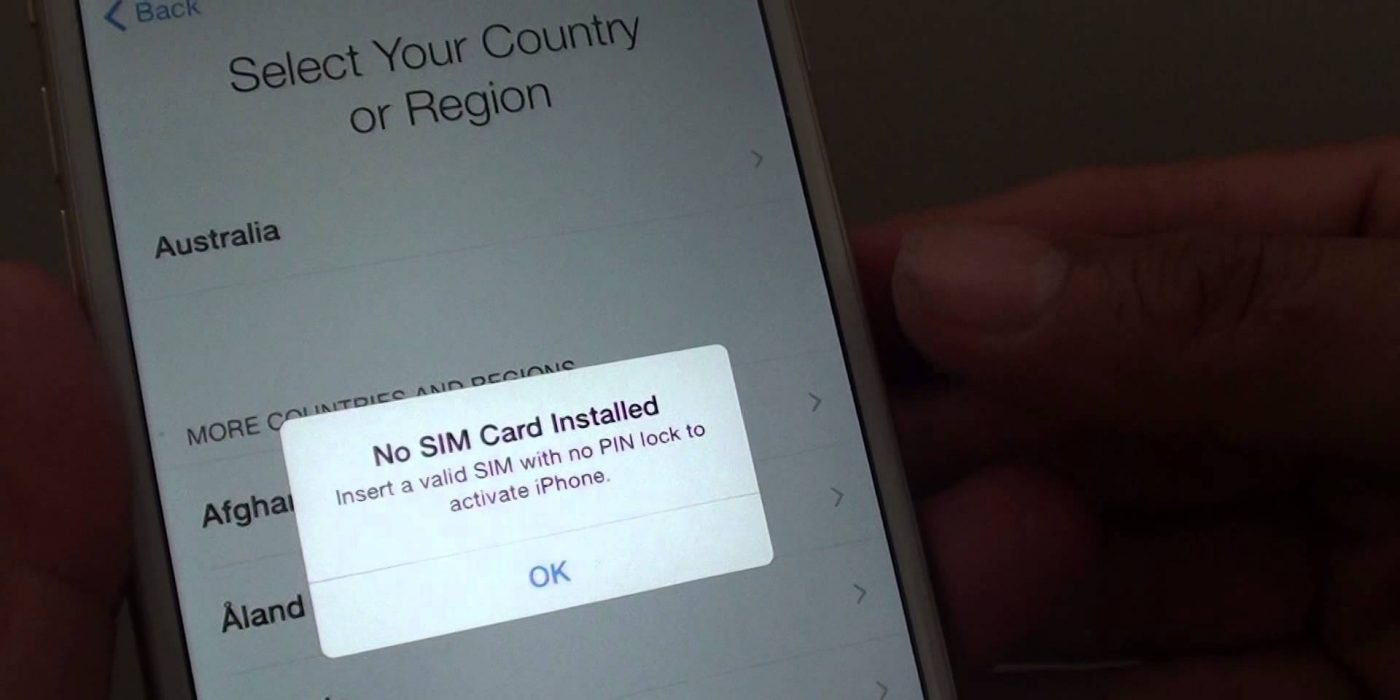
Comments are closed.