
How long does it take for a phone to unlock? Unlocking a phone is a useful process for those looking to switch carriers or use their phone abroad. However, the time it takes can vary based on several factors. In this article, we’ll explore these factors and provide tips for a smooth unlocking process.
How long does it take for a phone to unlock: Factors Affecting Unlocking Time
Phone Model and Make: Different models have different unlock processes. Newer models may take longer, especially if tied to carriers through exclusive deals.
Carrier: Each carrier has its policies. Some take longer, especially for phones under contract or with accounts not in good standing.
Phone’s Age: Older phones may be easier to unlock as they have been out of contract longer.
Unlocking Method: Methods like using an unlocking service, software, or contacting the carrier directly can affect the time.

How long does it take for a phone to unlock: Timeframe for Unlocking:
It can take anywhere from a few days to a few weeks to unlock a phone. Patience and following the carrier’s or service’s steps are crucial for a smooth process.
Quickest Unlocking Method:
Using an unlocking service like UnlockUnit can be faster than contacting the carrier directly. UnlockUnit can complete most unlocks within a few hours.
Unlocking with UnlockUnit:
- Go to UnlockUnit’s website.
- Select your phone’s brand.
- Enter your phone’s IMEI and email for confirmation.
- Choose the country and network/carrier.
- Confirm payment and wait for email confirmation.
- Insert an unauthorized SIM card and turn on your phone.
- Enter the code provided by UnlockUnit when prompted.
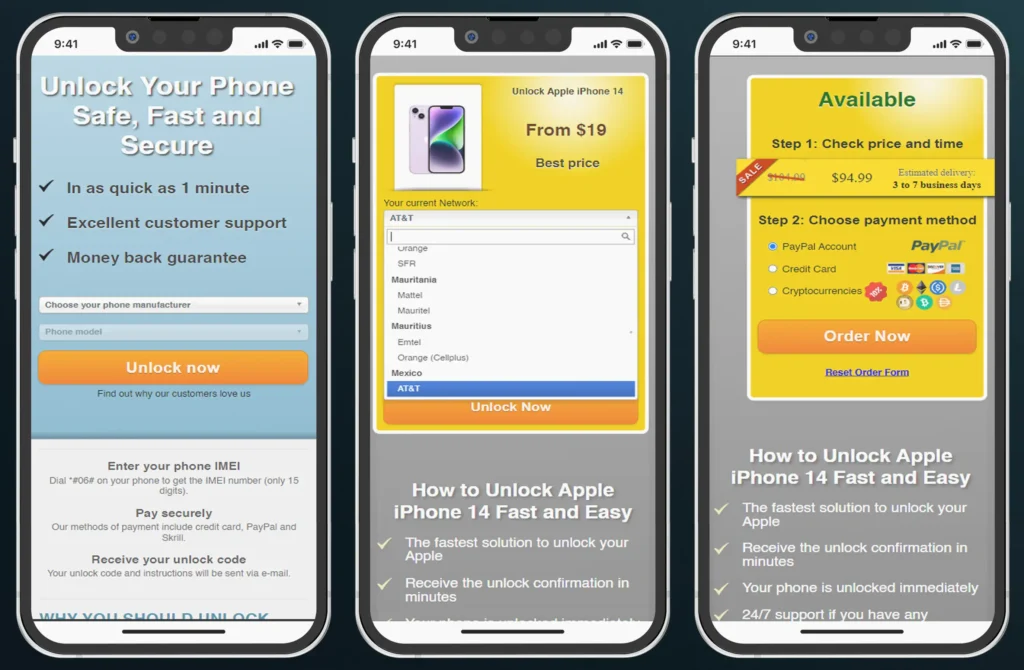
Conclusion
Unlocking time varies based on the phone and carrier. Contacting the carrier directly can take days to weeks, while using a service like UnlockUnit may be faster and more convenient. Consider your needs and priorities when choosing the unlocking method.
Additional Tips for Unlocking Your Phone
Check Your Phone’s Unlock Status: Before attempting to unlock your phone, check if it is eligible for unlocking. Some carriers have specific requirements that must be met before they will unlock your phone.
Backup Your Data: Before unlocking your phone, it’s a good idea to backup your data to prevent any loss of important information.
Follow Instructions Carefully: Whether you’re unlocking your phone through your carrier or using a UnlockUnit, be sure to follow all instructions carefully to avoid any issues.
Consider the Cost: While unlocking your phone can be convenient, it may come with a cost. Be sure to consider the cost of unlocking your phone before proceeding.
Unlocking your phone can give you the freedom to use your device how you want, but it’s important to understand the process and factors that can affect the time it takes. By following these tips, you can unlock your phone with confidence and enjoy the benefits of a carrier-unlocked device.

