
Apple’s iPhone 15 lineup has embraced eSIM technology, ditching traditional SIM cards. While this may seem like a small change, it has significant implications for unlocking your smartphone.
eSIMs are gaining popularity for their convenience. No longer needing a physical SIM card simplifies getting your phone connected with a cellular plan. These digital SIMs comply with universal standards, and your carrier can assist in setting them up. Additionally, iPhones that support multiple eSIMs can use two phone numbers simultaneously.
Benefits of Unlocking Your iPhone 15
Unlocking your iPhone 15 offers several advantages:
- Switching Carriers: If you’re dissatisfied with your current carrier, unlocking your iPhone 15 lets you switch without buying a new phone.
- Using Local SIMs When Traveling: While traveling abroad, using a local SIM card can save you money on roaming charges. However, your iPhone 15 must be unlocked to do this.
- Increased Resale Value: Unlocked iPhones fetch higher prices than locked ones, so unlocking your iPhone 15 can increase its value if you plan to sell it.

How to Unlock Your iPhone 15
To unlock your iPhone 15 tied to a specific carrier, start by contacting your carrier and requesting an unlock. You can initiate this process on your carrier’s website. Also, explore device unlocking information provided by major carriers like AT&T, T-Mobile, and Verizon for further guidance. Note that the unlocking process may not be immediate, and you must meet specific eligibility requirements set by your carrier. This includes being an active customer, having no outstanding bills or device payments, and not reporting the device as lost or stolen.
Easy Method: UnlockUnit
UnlockUnit is a service that can help you unlock your iPhone 15 if you don’t meet your carrier’s unlocking requirements. Follow UnlockUnit’s instructions, including entering your device’s IMEI number and completing the payment process. This unlock preserves your warranty and allows you to update to the latest iOS version indefinitely.
To unlock your iPhone 15 with UnlockUnit:
- Go to https://www.unlockunit.com/
- Select your device’s manufacturer.
- Enter your phone’s IMEI number.
- Provide your email address for verification.
- Choose the country to which the phone is locked.
- Select the network or service provider.
- Confirm successful payment processing and wait for a confirmation email.
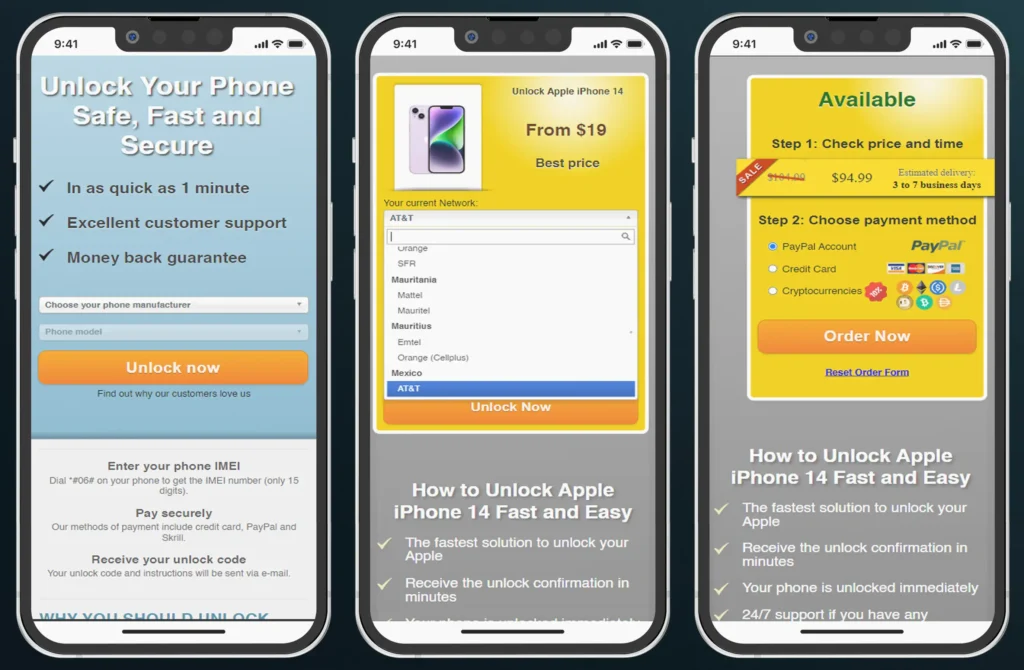
To complete the unlocking process:
- Remove your current cellular plan from the iPhone.
- Set up a new cellular plan with your desired carrier.
- The iPhone will automatically activate with the new eSIM card.
- Once activated, you can use your iPhone with any network carrier worldwide.
Conclusion
Unlocking your iPhone 15 opens up possibilities, from changing carriers to using local SIM cards abroad. If you’re considering unlocking your iPhone 15, research reputable unlocking providers. By unlocking your iPhone 15, you’re taking the first step toward unlocking its full potential, enabling you to use it in ways that best suit your needs and preferences. Embrace your newfound freedom!
Unlock Your iPhone 15 Today and Experience the Difference!

