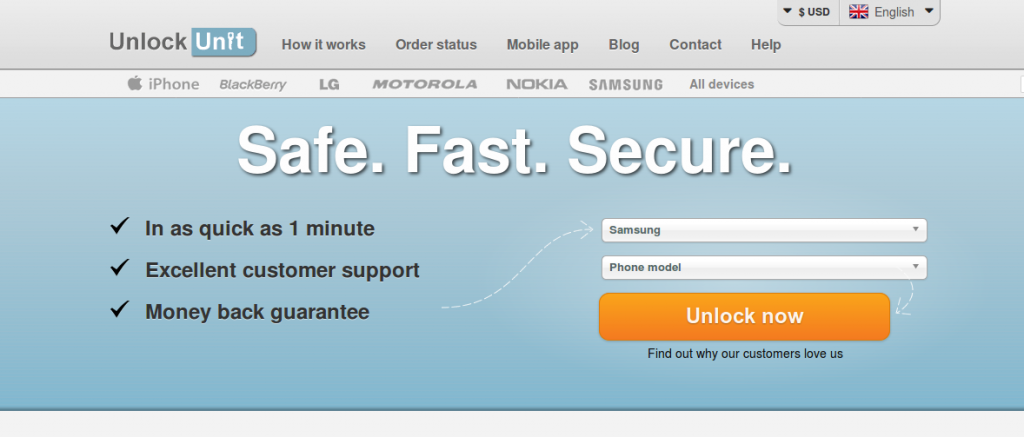
4 pieces of information needed for placing an order on UnlockUnit.com
In order to place an order on UnlockScope.com, you have to fill in a form that requires for a few very straightforward pieces of information, as it follows:
- Phone model – this info can be found on the box of the phone and on the label underneath the battery
- Country & Network – it is important to notice that you have to select the country and network you originally bought your phone, not where you want to use it;
- The IMEI ( International Mobile Equipment Identity) – this code can find out easily either by dialing *#06# or on the label underneath the battery.
- E-mail address: you have to insert your email address where you want to receive the unlock code.
After you provided these 4 aforementioned details, you have to click on “Check availability and price” in order to get another piece of information regarding availability, delivery time and payment methods.
If the code is available, after selecting the proper delivery times and payment method, you will have to press “Get your code “ button. After you will make the payment, you will be informed that the “Order successfully placed”.


Comments are closed.