For all Blackberry models aside from Q5, Q10, Z10, Z30, 2 very important codes for unlocking your phone are PRD and MEP.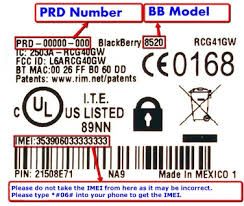
The PRD can be found easily on the label underneath the battery, it has 8 digits and looks like this: PRD-XXXXX-XXX.
Retrieve your Blackberry MEP Code Method 1: with the USB cable
This is the simpler method. It requires that you have a cable for connecting your computer to your BlackBerry handset. You must use this method if you have the BlackBerry Bold 9900, but for all other handsets, you can use either Method 1 or Method 2.
Stage 1: If you have a PC only, then download and install the BlackBerry USB Drivers.
Stage 2: Download and unzip the relevant software for your computer
Microsoft Windows MEP Reader or Mac OS X MEP Reader.
Stage 3: Connect the phone to your computer using the USB cable
Stage 4: Start the software, and click on “Read BlackBerry Handset Info”
Retrieve your Blackberry MEP Code Method 2: without the USB cable
Do not use this method with the BlackBerry Bold 9900. Only Method 1 works with that phone.
Stage 1: If you have a phone with a touchscreen and no keypad then:
Hold the BACK arrow, and tap the screen in the following areas: TOP LEFT, TOP RIGHT, TOP LEFT, TOP RIGHT
If you have a phone with a normal or QWERTY keypad then:
Press and hold the ALT key (Bottom left) and type E A C E
A screen with some information should appear. Fill in the form below with the:
1. Device PIN (8 characters long)
2. App Version (including any decimals, spaces and brackets)
3. Uptime
Leave your phone on that screen with those pieces of information. And click on the “Get My Key” button.
Stage 2: From the menu, you got that information from on your phone, type in the code created above.
Nothing will appear when typing. On non-touch screens, phones hold the ALT key when typing numbers but not when typing letters.
Now you should be on the engineers’ menu.
Navigate to ‘OS Engineering Screens‘. Now scroll down to ‘Device Info’ and then scroll down until you see MEP-XXXXX-XXX. That is the MEP number, including the MEP- at the beginning.


Comments are closed.