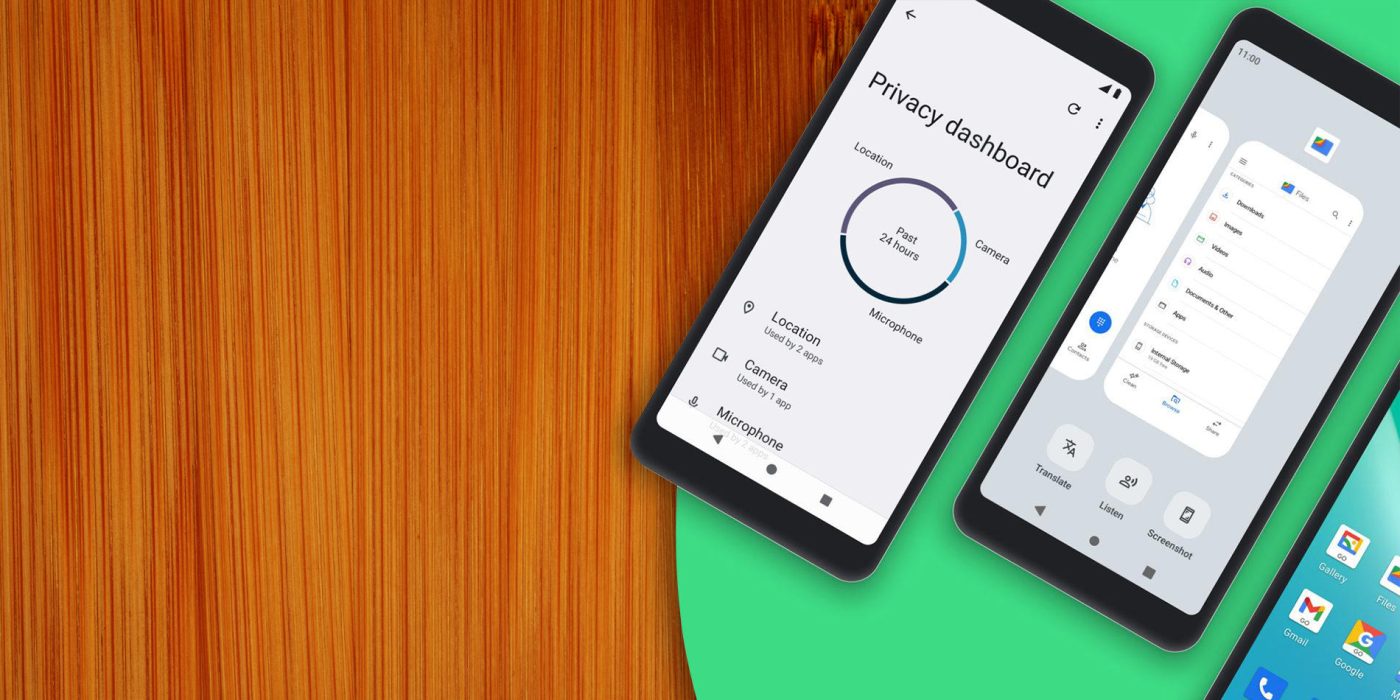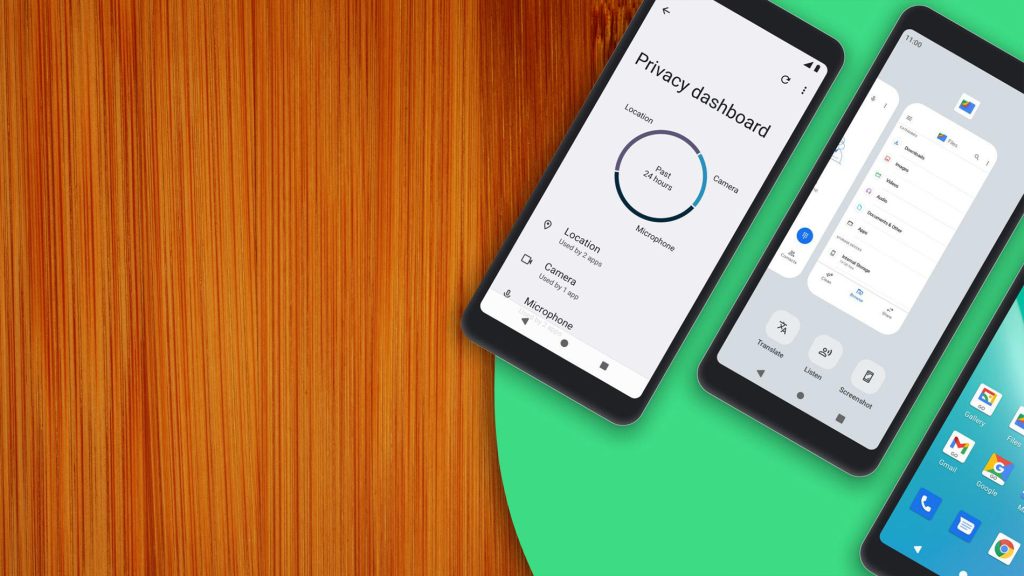
Smartphones have become a strongly connected aspect of our everyday routines. This gadget is likely to save recordings of our private chats, images, internet search history, and other sensitive information. As a result, enhancing your privacy and safeguarding your data is critical. Although it is difficult to protect our privacy on any smartphone, several options may be tweaked to improve security and privacy. Here’s a brief tutorial and some pointers on how to keep your Android phone’s privacy safe.
5 Easy Steps To Keep Your Android Phone’s Privacy Safe
- Create a Secure Passcode

Passcodes act as the first line of defense against unwanted access to your smartphone and personal data. It’s a no-brainer on this one. Passcodes can safeguard your smartphone’s highly confidential data, such as private messages, contact information, and even mobile banking information. Random people won’t be able to get into your phone if you lock it, and your data will be safe if your phone is stolen or borrowed by one of your pals.
- Check App Permissions
You may provide specific applications access to your smartphone’s camera, location, storage, contacts, and other functions. An app will give you a notice asking for permission to access certain functionalities on your phone, and you may choose whether to allow it or not. In addition, in your phone’s Settings, you may adjust permissions for a specific app or by permission type.
To do so, click to Settings > Privacy > Permission Manager and check each area to ensure that no applications have access to services they don’t need.
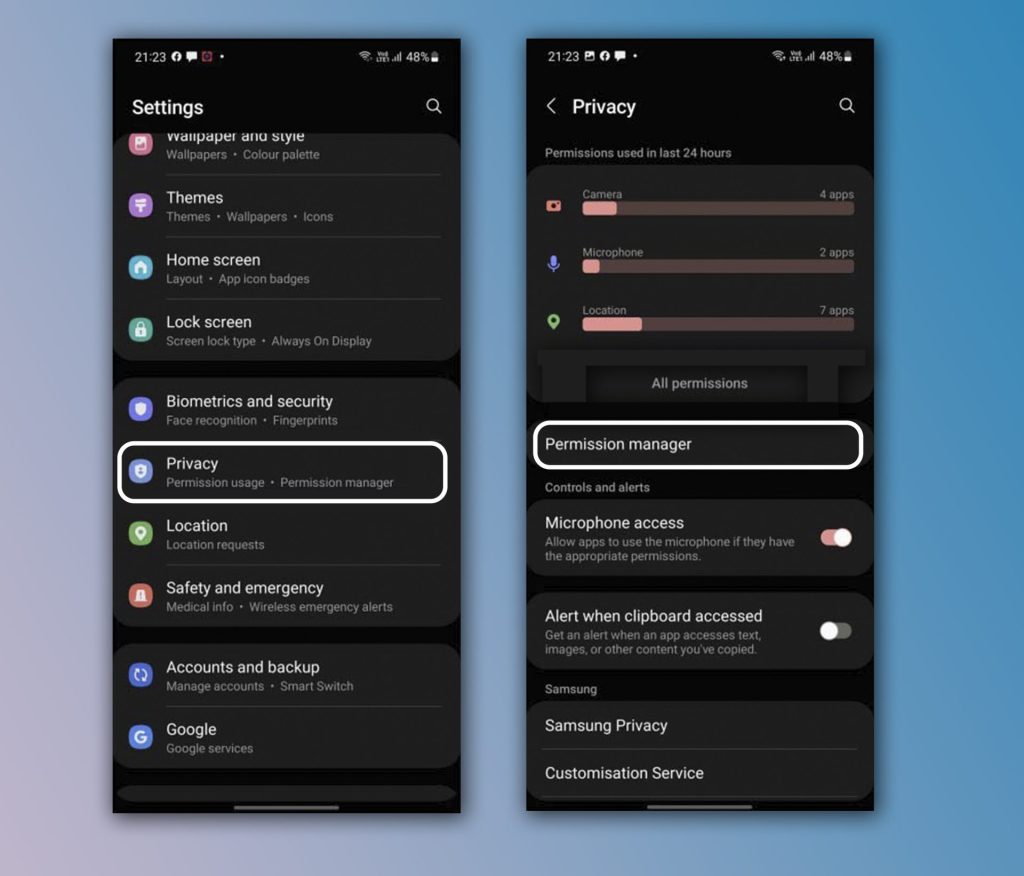
- Keep your smartphone’s operating system up to date.
It’s also critical to maintain your current software. If you don’t keep your phone up to date, you’re exposing yourself to security flaws hackers may use to steal your information. The Federal Communications Commission states that upgrading your phone’s operating system as prompted helps close security flaws and enhance overall performance.
You may upgrade your software on an Android smartphone at any time by navigating to Settings > About Phone > System Update. Don’t forget to keep up with the newest security patches!
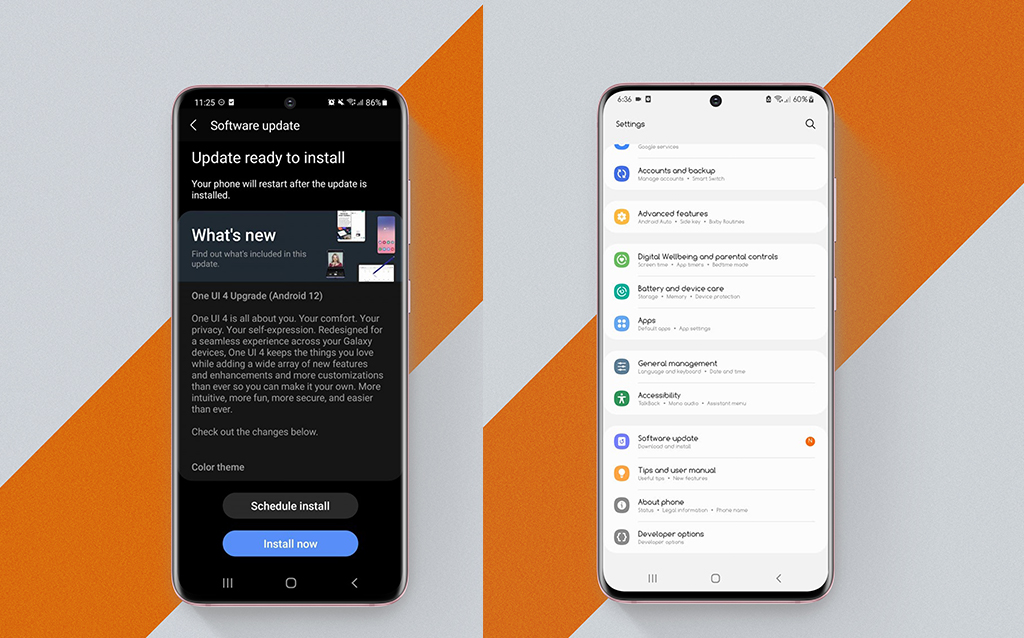
- Make sure you don’t click on Suspicious Links.
Yes, you should be careful about what you see and don’t just click any link you see or that someone sends you. Unknown websites and random links can put you at risk if you use your phone to go to them. When you click on links that aren’t verified or download apps that aren’t safe, you run the risk of getting malware.
Many people use phishing to get into people’s accounts and steal important information. In 2020, phishing was the most common cybercrime in the United States, with 241,342 people complaining about it. People who try to phish you are more likely than not. You should be ready to respond if you accidentally click a malicious link in your phone’s app. It’s important to remember, though, that prevention is better than a cure. So be wary of links that look suspicious.
- Keep Your Private Notifications Safe
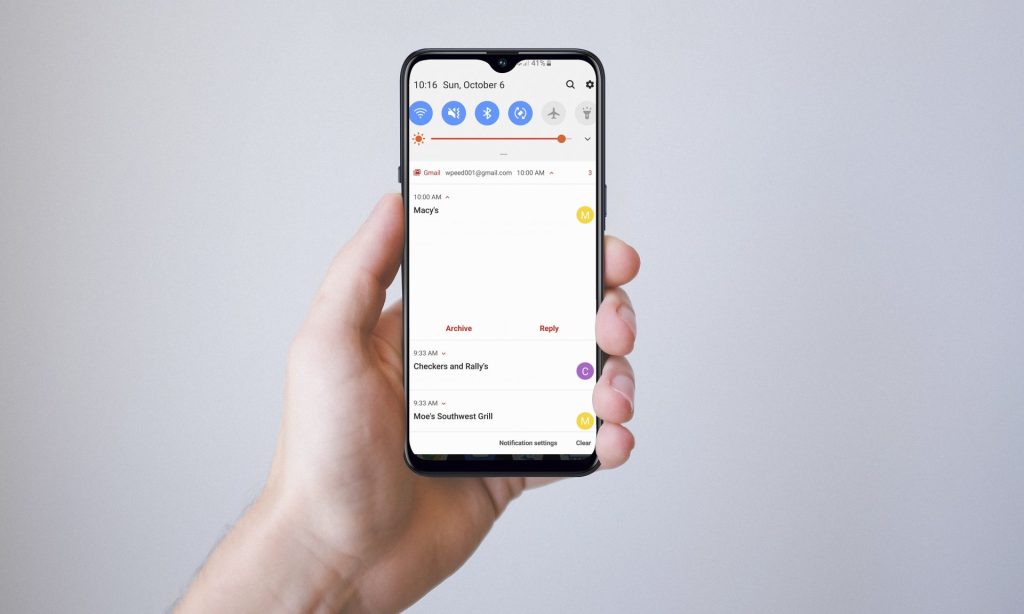
Other than locking your screen, make sure you keep your important notifications off your lock screen. They should not be visible to anyone else. It is essential to change the notices on your phone so that private information doesn’t show up. Personal emails from your company or texts only for you have to be considered. In the digital world, everyone has the right to be anonymous.
Conclusion
Make sure to keep yourself safe by doing these things! Every step you take to improve your online security and privacy is good, even if you don’t finish all of them at the end of the course. Let us know in the comments if we haven’t talked about any other ways to keep your phone private.