Over the past years, Instagram recorded an amazing growth, becoming one of the top social media networks of the moment. Some people even forgot about Facebook and moved on Insta completely, where they’re sharing photos, videos and stories.
Considering the network’s popularity, seeing that some photos are missing can be a real tragedy for some users. But there’s no need to worry at all! If you want to find out how to recover deleted pictures from Instagram you’re in the perfect place.
Below you can find a few easy methods you can use and get back your snaps. Unfortunately, we don’t have a solution for those likes, but we promise to share it with you as soon as we find one. But let’s focus on getting back those photos in the first place…
Where are those damn photos?
We have the following scenario: for various reasons, you deleted a couple of photos from your Instagram account. Maybe you wanted to delete something else, edit the caption or add some new tags. Or maybe you deleted them on purpose, since they were with your ex, and now the two of you got back and…well, you also want the photos back.
First thing first: don’t panic, there are just some photos.
Second thing: maybe they’re not actually lost and you can still find them somewhere on your phone. This is what you can do
Look in the Gallery of your Android device
Instead of looking for ways to recover deleted pictures from Instagram on Google, you can start by simply looking in your phone or tablet’s gallery.
Whenever you use an Android device to upload a new photo or video on Instagram, a copy will be automatically saved in the gallery, in a folder called Instagram. Basically, the app is backing up your files.
The same thing goes for iOS. In your Gallery, you have multiple albums. The Instagram one should be there as well.
If the photos aren’t there, it means that you might have deleted the backup folder as well, so it’s time to dig a bit deeper.
Look in Google Photos
Technically speaking, the photos you’re sharing through Instagram – most of them, that is – were taken with your phone’s camera and automatically backed up by Google. After this, you added them a few filters maybe, tweaked the colors a bit and shared them on the social network.
If you can’t find them in the Instagram folder in your Gallery, you can check for them in Google Photos. Here, all your photos are backed, so you should find them quickly.
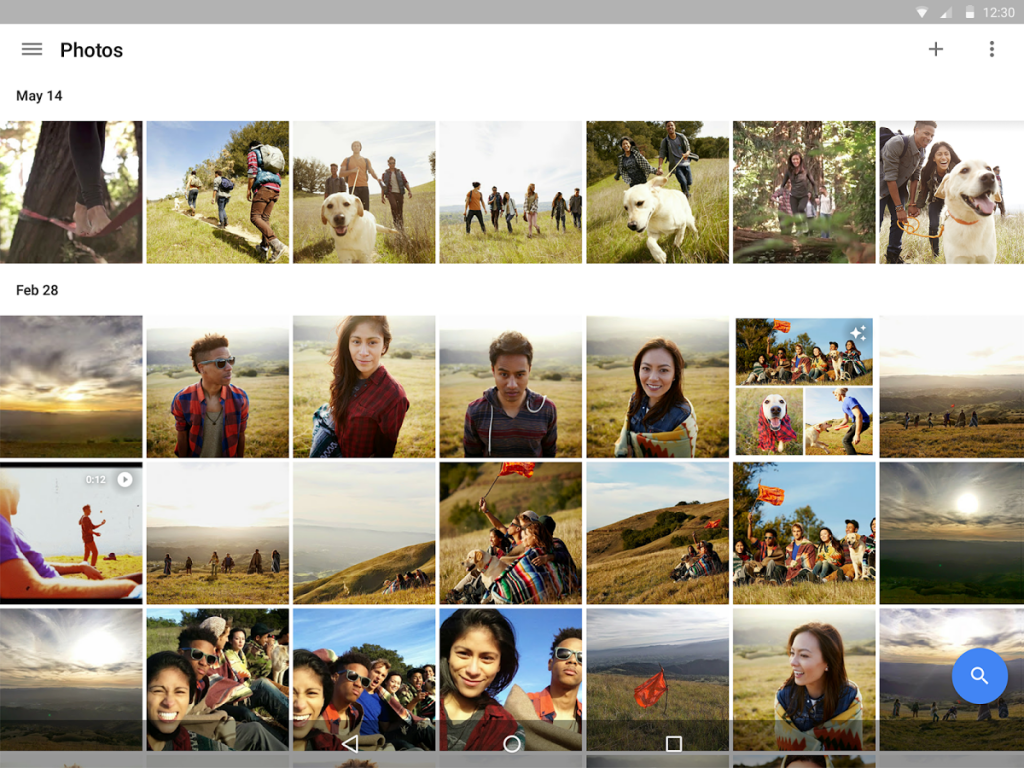
Sure, they will be in raw format, without any of those effects you applied, but at least you can get them back.
If you are an iOS user and using iCloud, you can search for them over there. It’s the same principle after all.
Look in the File Manager
Yes, you can go even deeper if you want to recover deleted pictures from Instagram. Specifically, you can search in your phone’s storage, using a file manager. Sometimes, there are some folders storing images you believed lost forever.
For Android:
Open the File Manager app and go to the Pictures folder. Here, you should find the Instagram folder, where your pictures are saved. Your deleted items could be there as well.
For iOS:
From your device’s home screen, launch the Photos app, then tap on Albums and look for the Recently Deleted folder. The photos that have been deleted within the last 30 days are here. If you find your deleted pictures from Instagram, just tap on them and select Restore.
Look through your Archived Posts
Instagram has a special feature, allowing you to archive posts, so they won’t appear on your profile anymore, but you will still be able to check them. And maybe you don’t really need to recover deleted pictures from Instagram, as they are just archived.
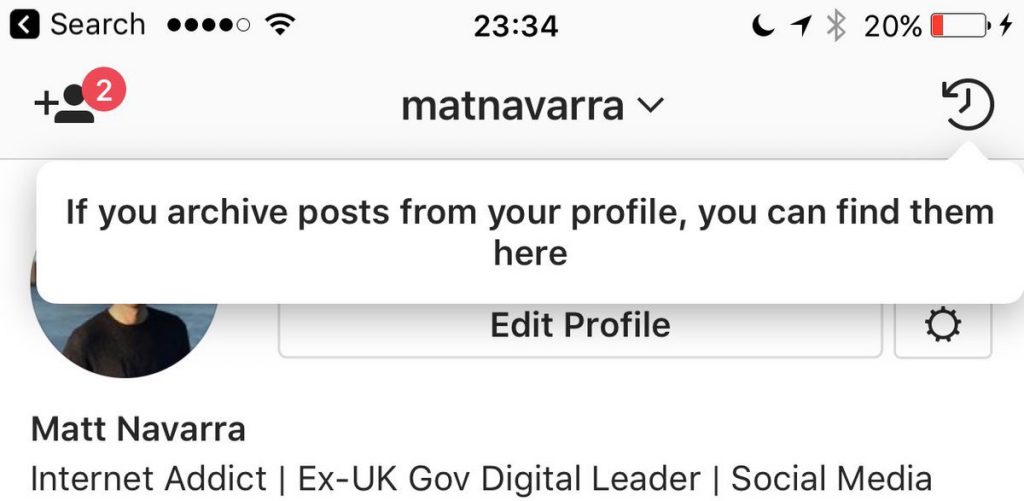
In order to check it, go to your profile and tap the clock icon in the top right. If you want to restore an archived post on your profile, tap on it from the Archive and, depending on your operating system, tap on the three dotted button (horizontal dots for iOS and vertical for Android), then select Show on Profile.
Use a photo recovery software
If none of the solutions above worked, there is still something you can do: use a third-party software, able to get the photos back.
We’ve already covered some of the best photo recovery software, able to get images back from your phone’s internal memory, so you could give a shot to an app like this. In most cases, they are very accurate and manage to recover deleted pictures from Instagram, but also from other social networks.
Wrap-up
As you can see, there are quite a few methods you can rely on if you want to recover deleted pictures from Instagram. However, you should also know that none of these is guaranteed to work for everybody. But again, give everything a try and see how it goes!
Which solution helped you? Let us know, by dropping a few lines in the comments section below.


Comments are closed.