
The Samsung A14 is a highly desirable device because it is a feature-rich smartphone with a variety of potent capabilities. However, if your Samsung A14 is locked to a specific carrier or network, it can limit your options and prohibit you from experiencing its full capabilities. In this blog post, we will walk you through the process on how to unlock Samsung a14, allowing you to use it with any network. Let’s plunge in!
Importance of Unlocking Samsung A14
Before we dive into the unlocking steps, it’s important to understand why unlocking your Samsung A14 is beneficial. Unlocking enables you to transfer carriers without purchasing a new device, allowing you to choose a network with greater coverage, pricing, or features. It also enhances the phone’s resale value, as unlocked devices are more desirable to potential buyers.

Step 1: Verify whether your phone is eligible for unlocking
Finding out if your Samsung A14 can be unlocked is the first step. There are usually requirements from the carrier, such as the end of the contract period or complete payment of the equipment. Get in touch with your current insurance provider to double-check that you meet all of the conditions.
Step 2: Obtain an Unlock Code
If your phone is unlockable, you must acquire an unlock code. UnlockUnit is a reputable service provider with positive client reviews and a proven track record of unlocking Samsung phones.
- Get your unlock code from https://www.unlockunit.com/
- Select your phone brand and model
- Select your current network
- Enter the IMEI number for your phone
- Please provide your email address so that we can confirm your submission
- Check to see if your payment went through, then wait for a confirmation email.
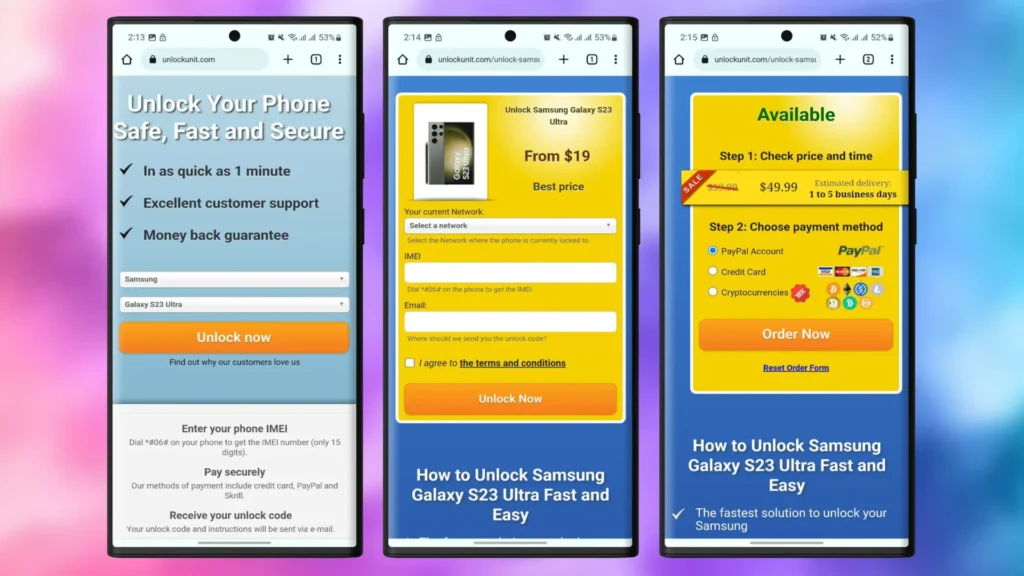
Step 3: Turn off your phone and insert an alternative SIM card
Once you’ve received the unlock code from UnlockUnit, shut down your phone and remove the SIM card. Insert a SIM card from a non-carrier and restart your phone.
Step 4: Input the unlocking code
Turn the device back on and, when prompted, enter the unlock code you received from UnlockUnit. Your phone should now be unlocked if you entered the code accurately.This indicates that there are no longer any restrictions imposed on your phone.
Step 5: Test your phone
To verify that your phone is entirely unlocked, make a call or send a text message using a SIM card from a different carrier. Your phone is now entirely unlocked and can be used with any carrier if everything works as intended.
Conclusion
Unlocking your Samsung A14 provides you with the liberty and flexibility to use your device as you see fit. Don’t forget to back up your data before continuing. By following the steps outlined in this blog, you will be able to unlock the full potential of your Samsung A14 and embark on a genuinely individualized mobile experience.

