Continuing with our series of articles on how to fix errors cause by Android’s app store, we’re now talking about Google Play Store Error 504. It’s technically a gateway timeout error, caused by slower internet connections.
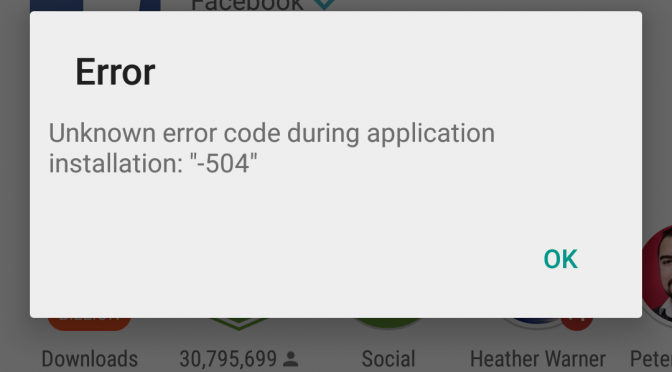
Obviously, the easiest way to get rid of it is by turning Airplane mode on and off or by turning mobile data on and off. If the error persists, you can follow the instructions below
Why do I get this error?
As mentioned about, the error is caused by a miscommunication of the Play Store with your network, making it impossible to download apps.
How to solve Error 504 in Google Play
Even though there’s no exact solution to this, you can try the instructions below to get rid of the Google Play Store Error 504.
Method 1: Clear Google Play data and cache
- Go to Settings > Apps and open the list with all your apps
- Look for Google Play Store and tap on it
- Tap on Clear Data and Clear Cache
- Repeat the previous two steps for Google Service Framework
- Go back to the Play Store and try installing any app, in order to see if the fix worked
Method 2: Remove your Gmail account
- Go to Settings > Accounts > Google and remove your Gmail account
- Go to Settings > Apps > All and look for the Google Play Store, then tap on it
- Clear data and cache for the app, then force stop it
- Repeat the two steps above for Google Service Framework and Download Manager
- Go to Settings > Accounts > Google and add your Gmail account back
- Restart your phone and go through the initial setup
- Go to the Play Store and see if you get the error again when trying to download an app
Method 3: Try using a VPN
- Because you’re getting the Google Play Store Error 504, you can try sideloading the .apk for a VPN service, like Hideman
- Open the app and select the United States as the country of connection
- Press connect
- Open Google Play Store and download an app
Let us know if these solutions helped you get rid of the Google Play Store Error 504, by dropping a few lines in the comments section!


Comments are closed.