There are a few situations in which you just want to download an app on your Android-running phone or tablet, but you can’t, as you’re getting various errors. One of those that can lead to such situation is the Google Play Store Error 413.
Technically speaking, this is the error you get when trying to download apps and using a proxy at the same time. It can occur while you’re trying to get an app which has more than 20 MB, while some users reported that they got it anytime they’ve tried downloading over a proxy, no matter the size of the file.
Why do I get this error?
Getting this error while using a proxy is the most common situation, but you can also encounter it in other situations. However, in those cases, it’s happening because of your phone’s Internet settings or APN.
Specifically, the app needs a 3G or even faster connection, so if you’re on a slower one, the error can be triggered.
Nevertheless, the idea is simple: if you get the error, it’s mostly because of your Internet connection. But don’t panic, since you can quickly fix it!
How to solve Error 413 in Google Play
Follow these steps and you will most likely won’t see the error anymore.
- Go to Settings > Applications > All and select Google Play Store
- Tap on the app and clear the cache
- Also, delete the data
- Go back to the list of all your apps
- Repeat the steps above for Google Services Framework, Google Apps, and Google Talk
- Clear the cache of your browser
- Restart your phone
After performing these steps, you shouldn’t get the error anymore, as long as your connection is stable. However, if it does happen, go to Settings > Mobile Networks > APN and delete the Proxy field, then tap on Save.
By doing this, you will completely get rid of the Google Play Store Error 413.
Did this work? Let us know, using the comments section below!

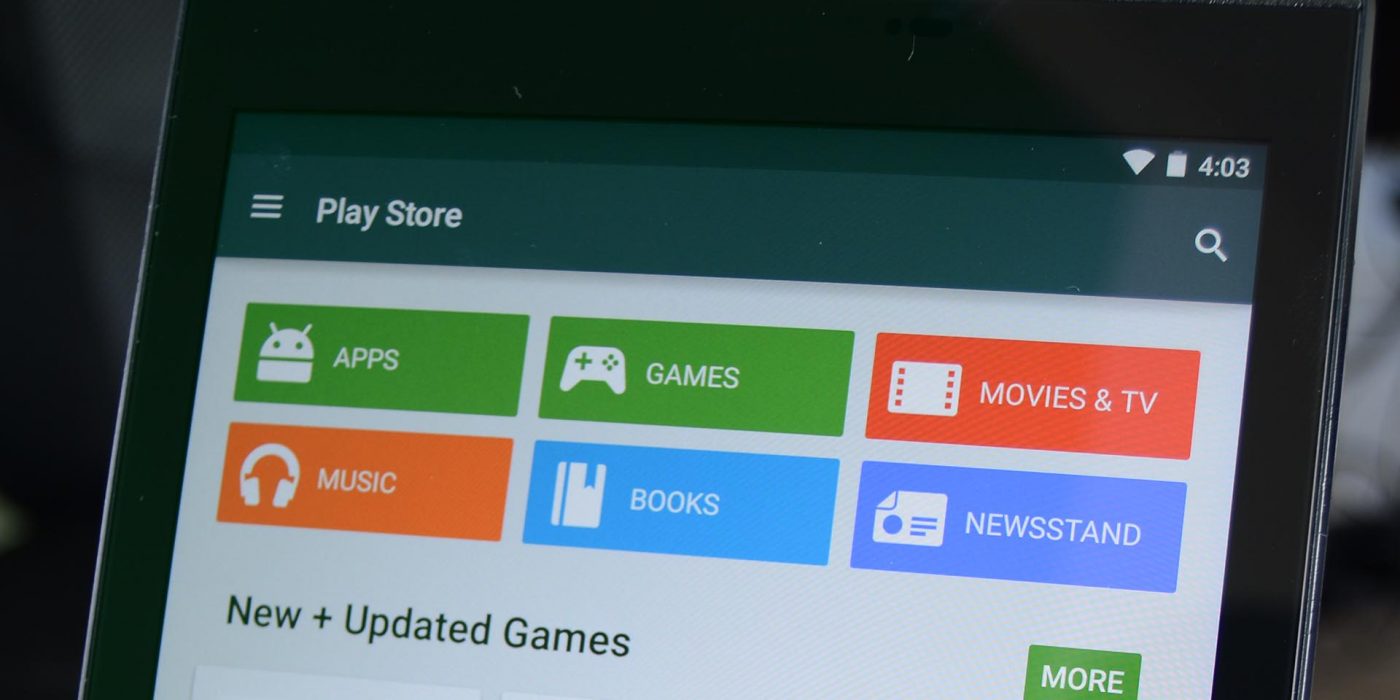
Comments are closed.